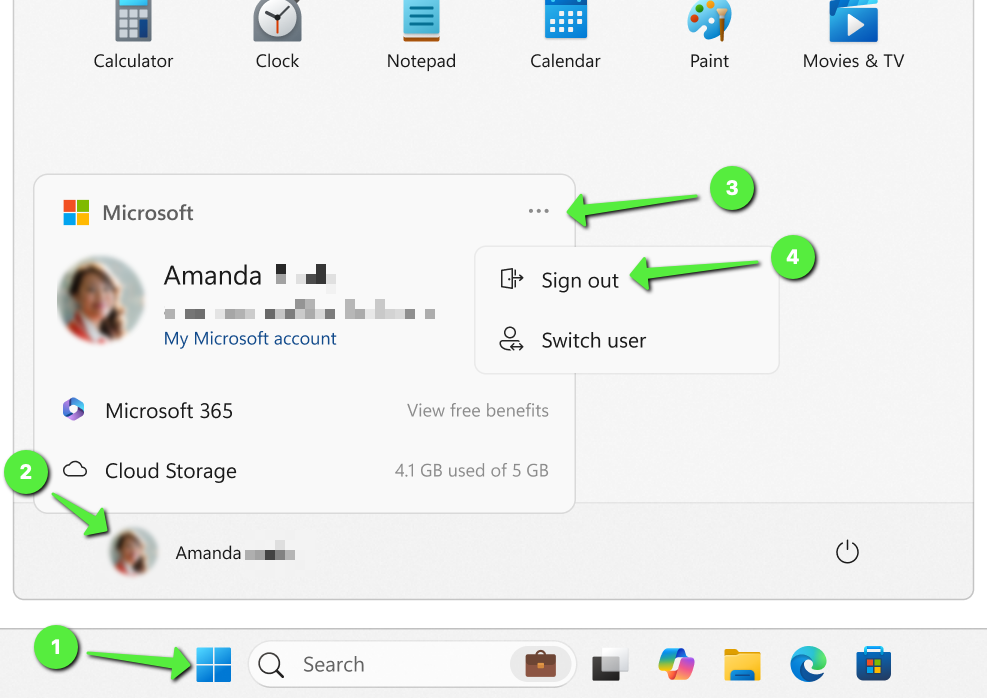Logging out/off on Windows 11 Machines
Microsoft has changed the Start Menu in recent versions of Windows 11 and made signing out (or logging off) a bit more difficult. The steps may not be overly obvious, especially for those unfamiliar with Windows.
This change is particularly noticeable on machines like the Lehigh Public Site Computers, those in Conference Rooms, Teaching Workstations in classrooms, and other areas where multiple users will access a machine and logging off of a machine is important.
To log off of a machine running Windows 11, click on the ⊞ Start Menu, then click on the face icon at the
lower-left corner. This will present you with your Microsoft Account information, from here, click on the
three-dots at the top-right corner and select "Sign Out":